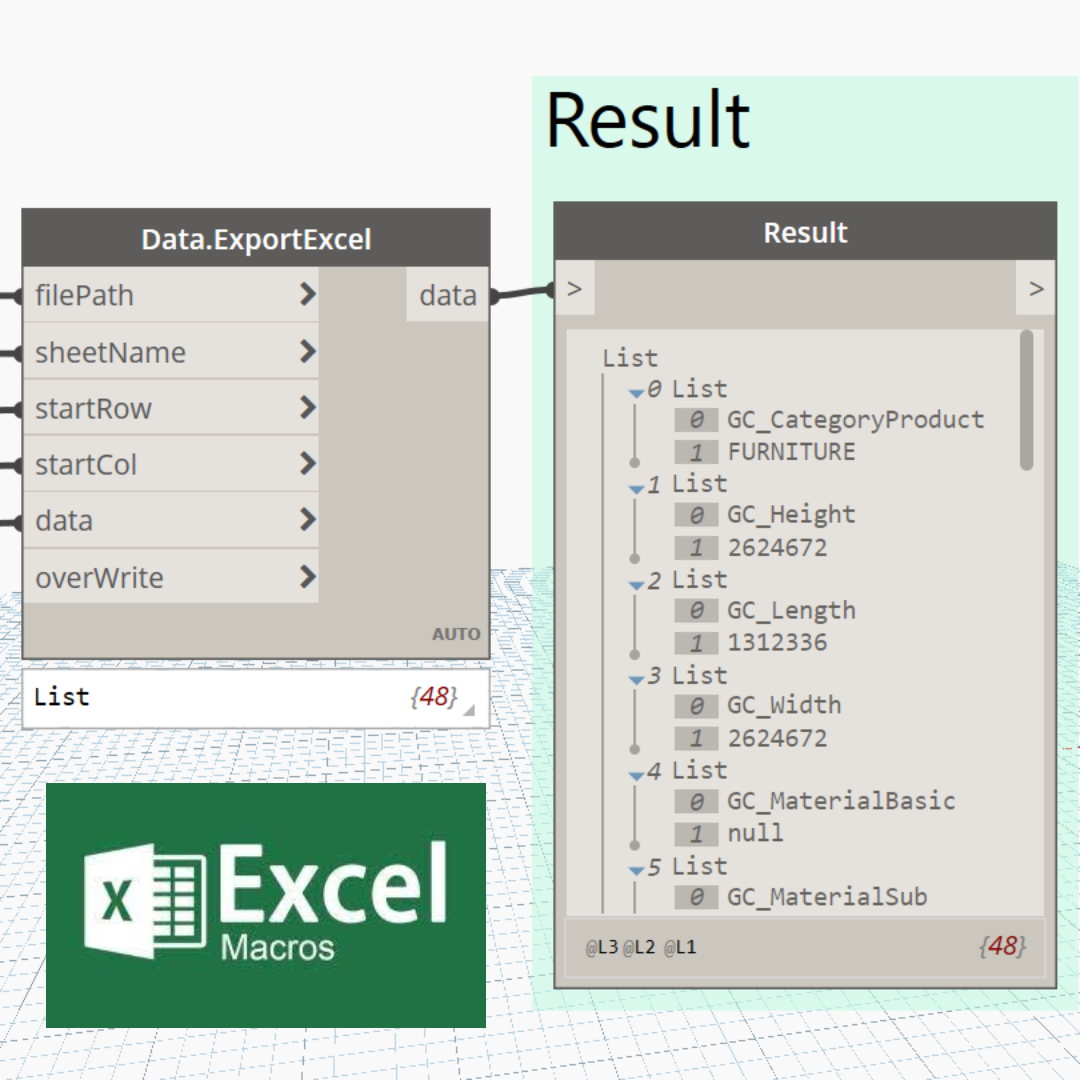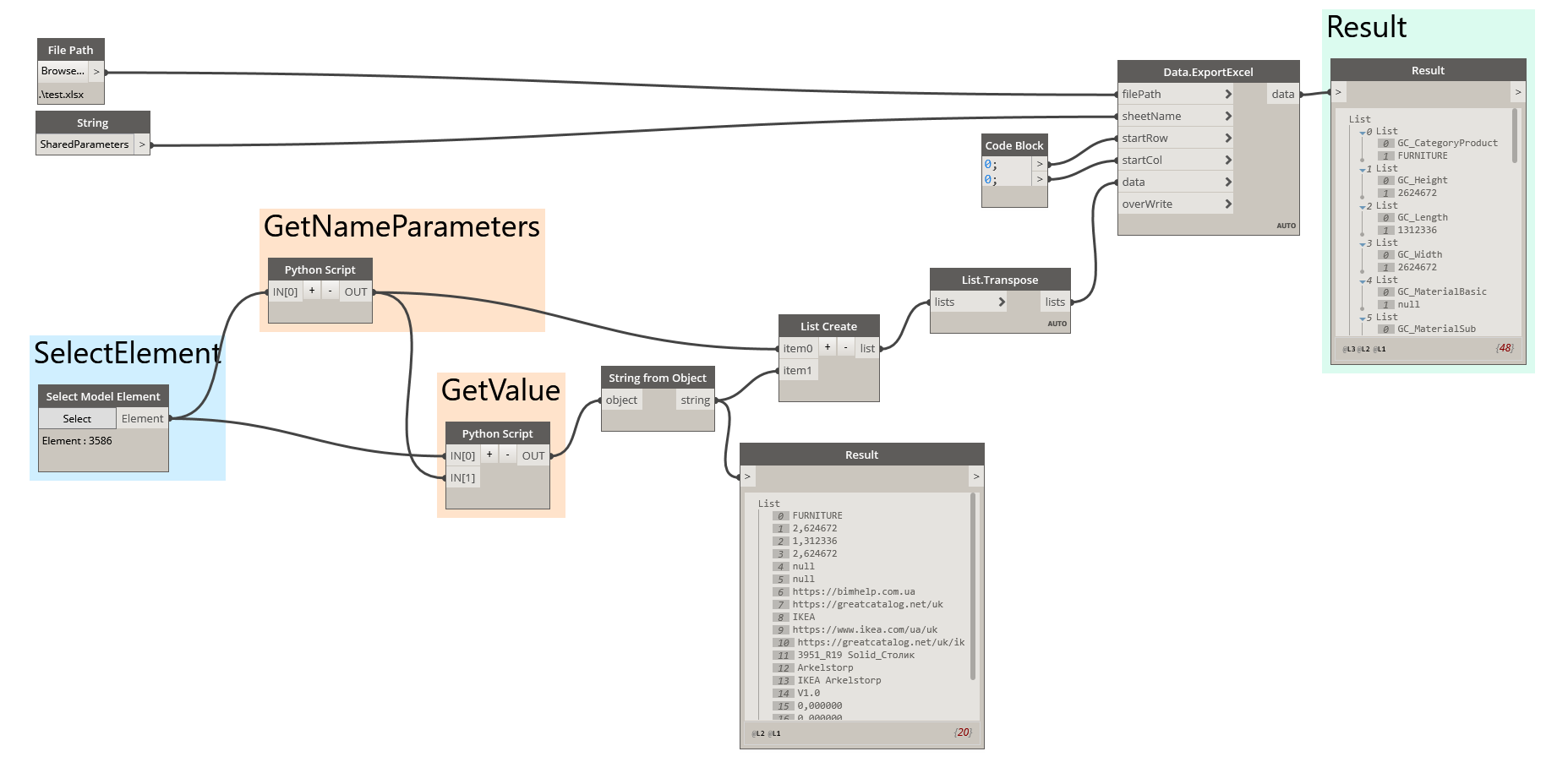- Program Logic: The script automatically exports shared parameters of a family to an Excel table. Initially, you select the desired family in the project. Using Python code, the script extracts the shared parameters and their values from the family. In the next step, it records the selected parameters and values into a pre-prepared table while simultaneously creating a new sheet.
- Requirements: This script is designed for Revit version 2020 and Dynamo version 2.1.0.7. The algorithm processes only shared parameters found in Revit families.
- Application Instructions:
1. Create an Excel table.
2. Create the necessary sheets in it.
3. Specify the “File Path” with the path to the table.
4. Click “SELECT” and choose the desired family in the project.
5. Click “RUN,” and the script will perform the export to the table.